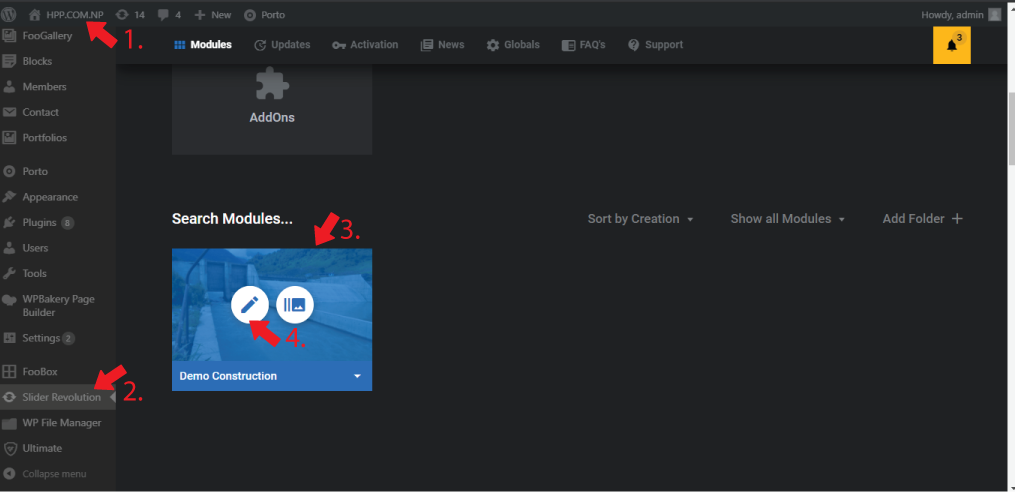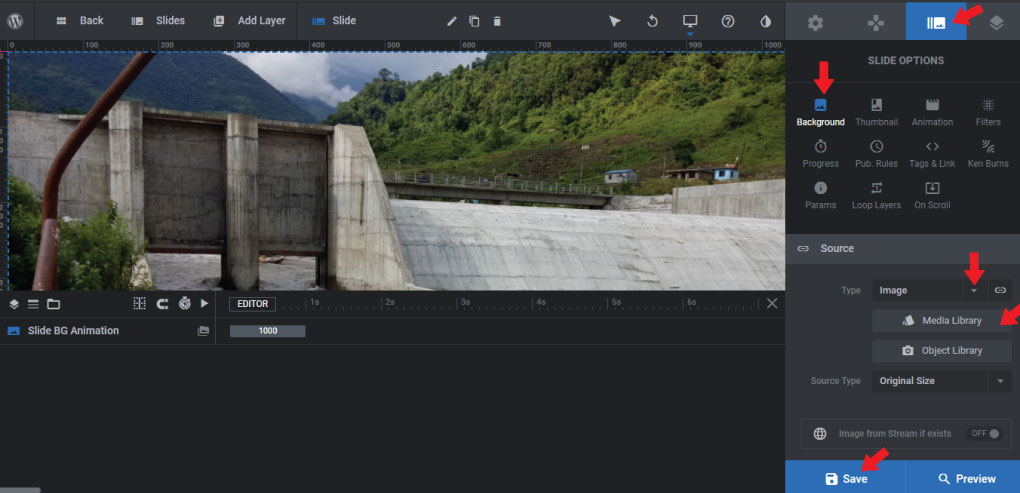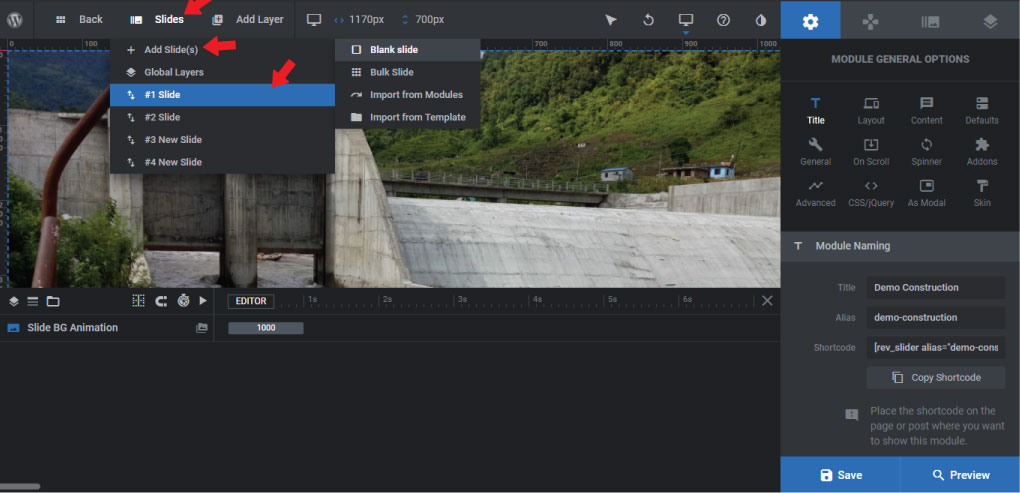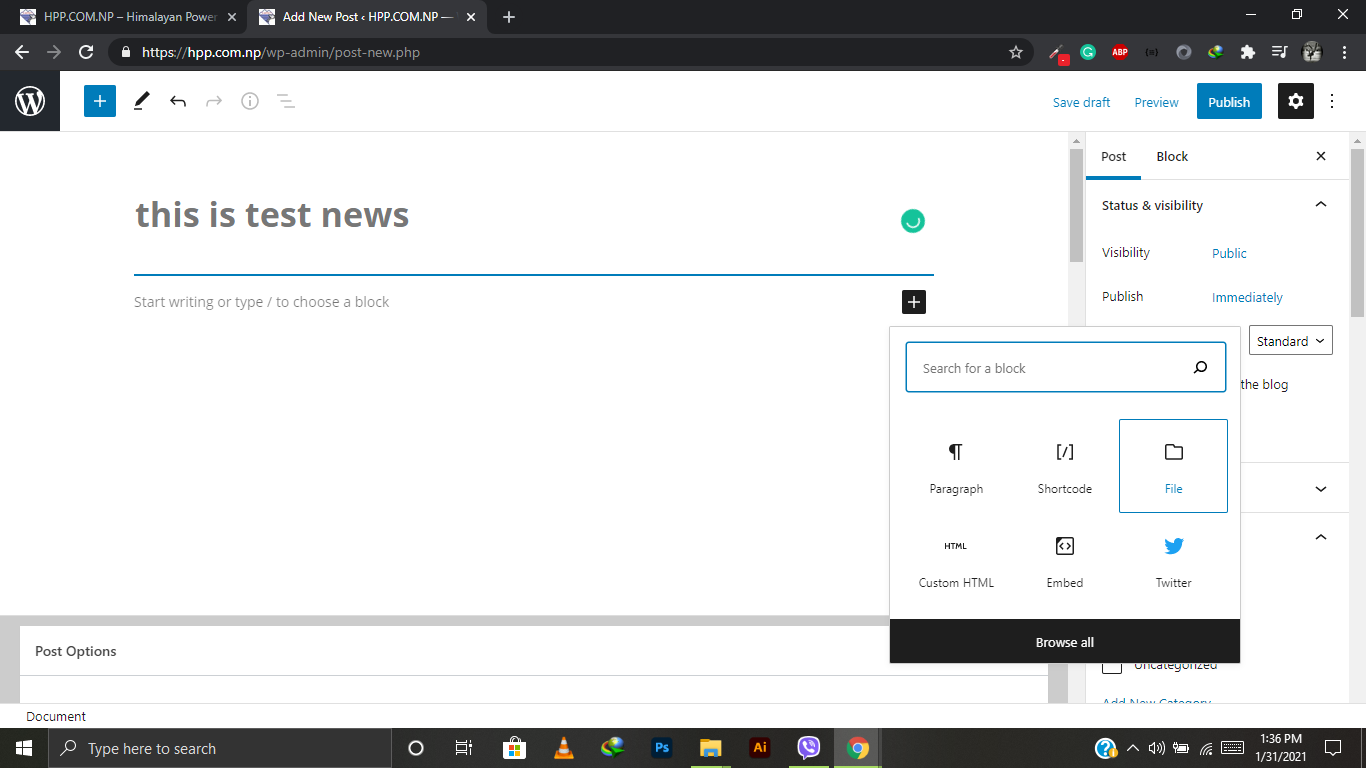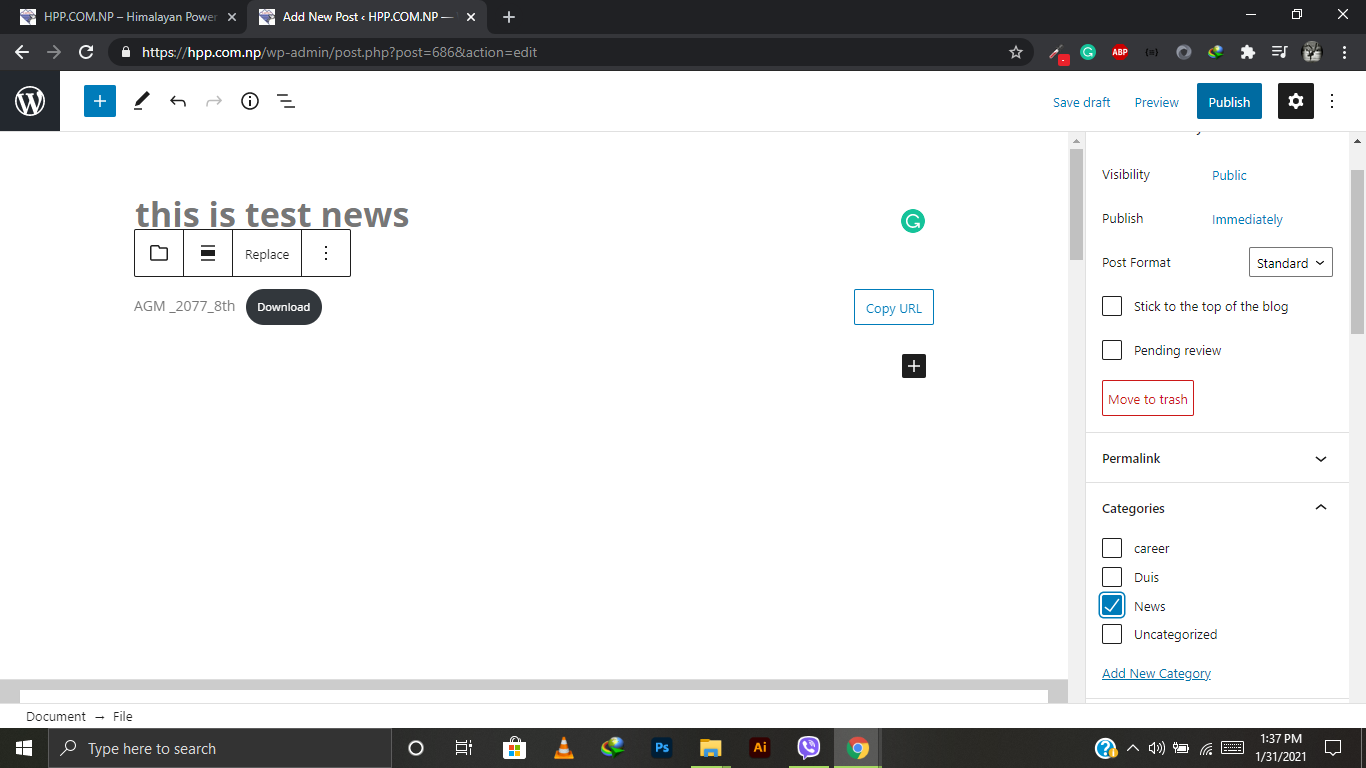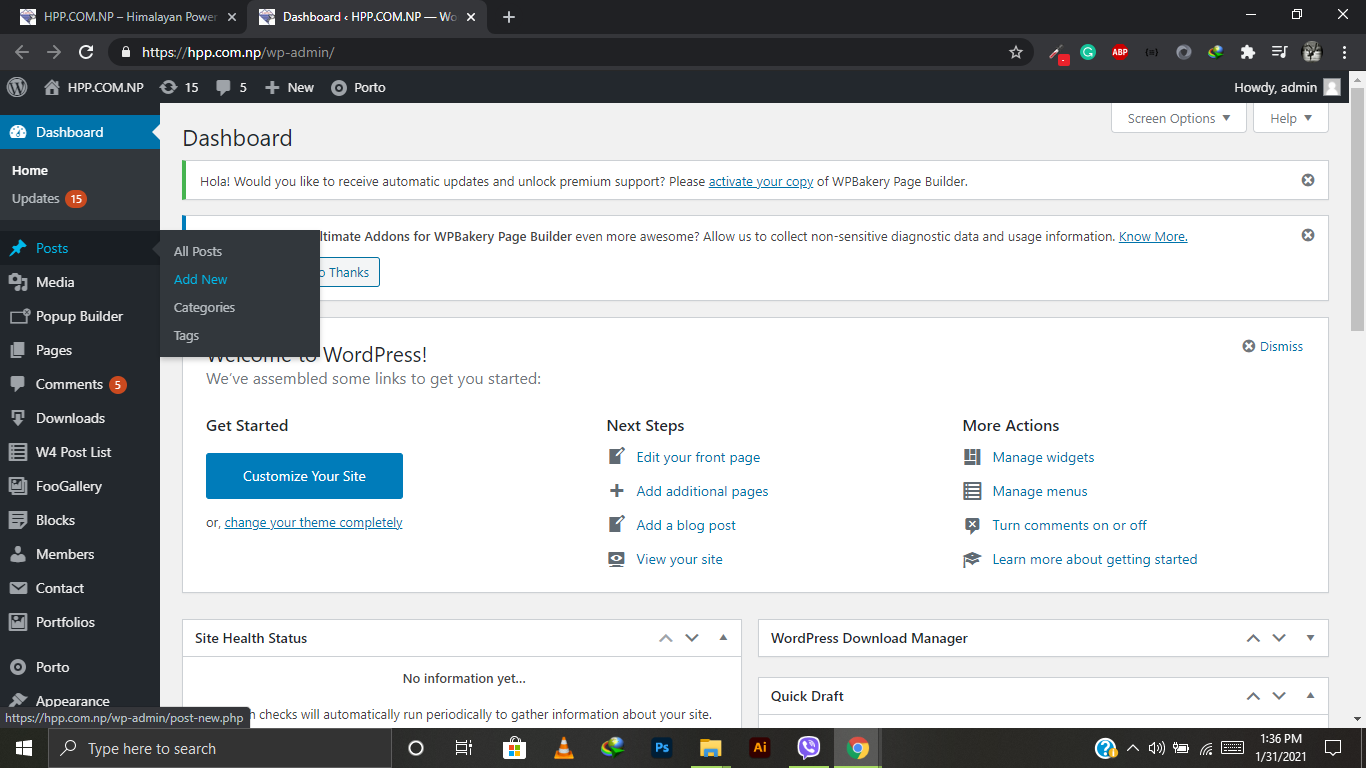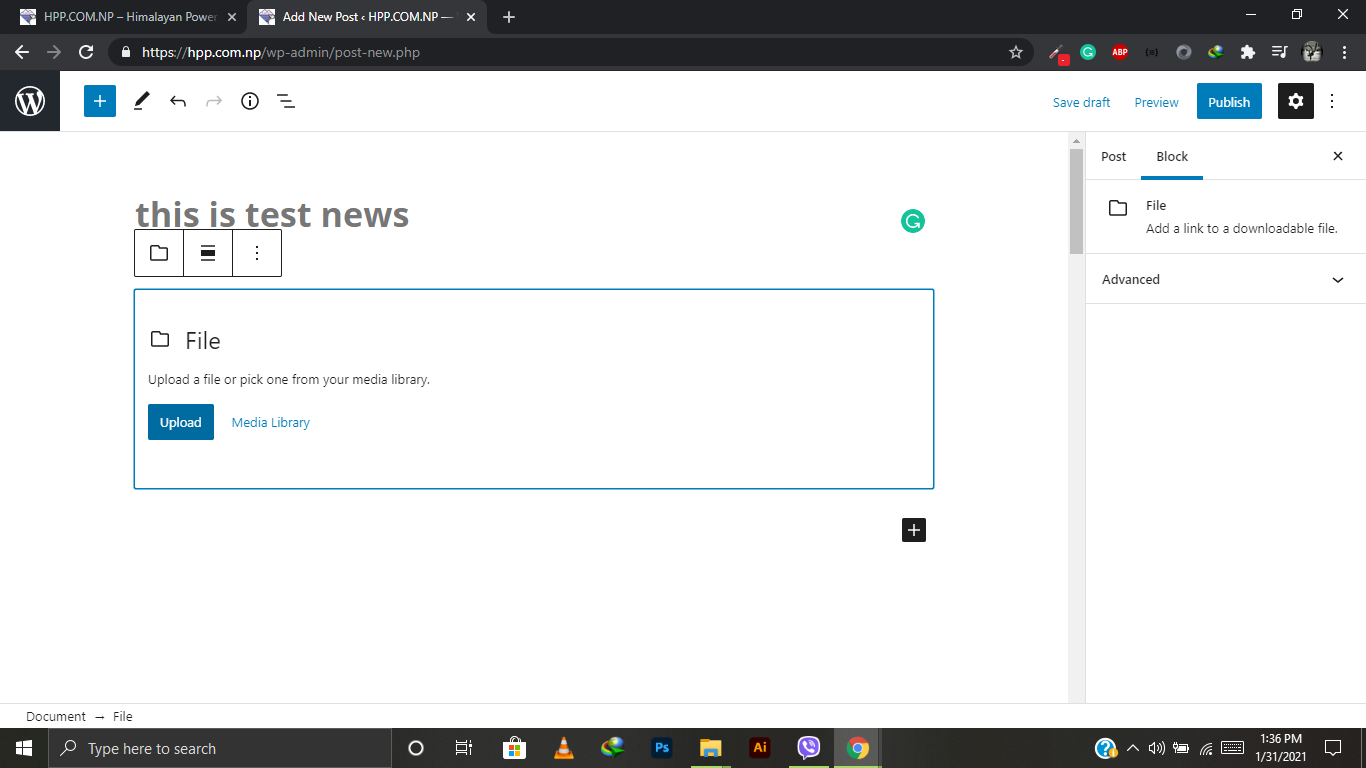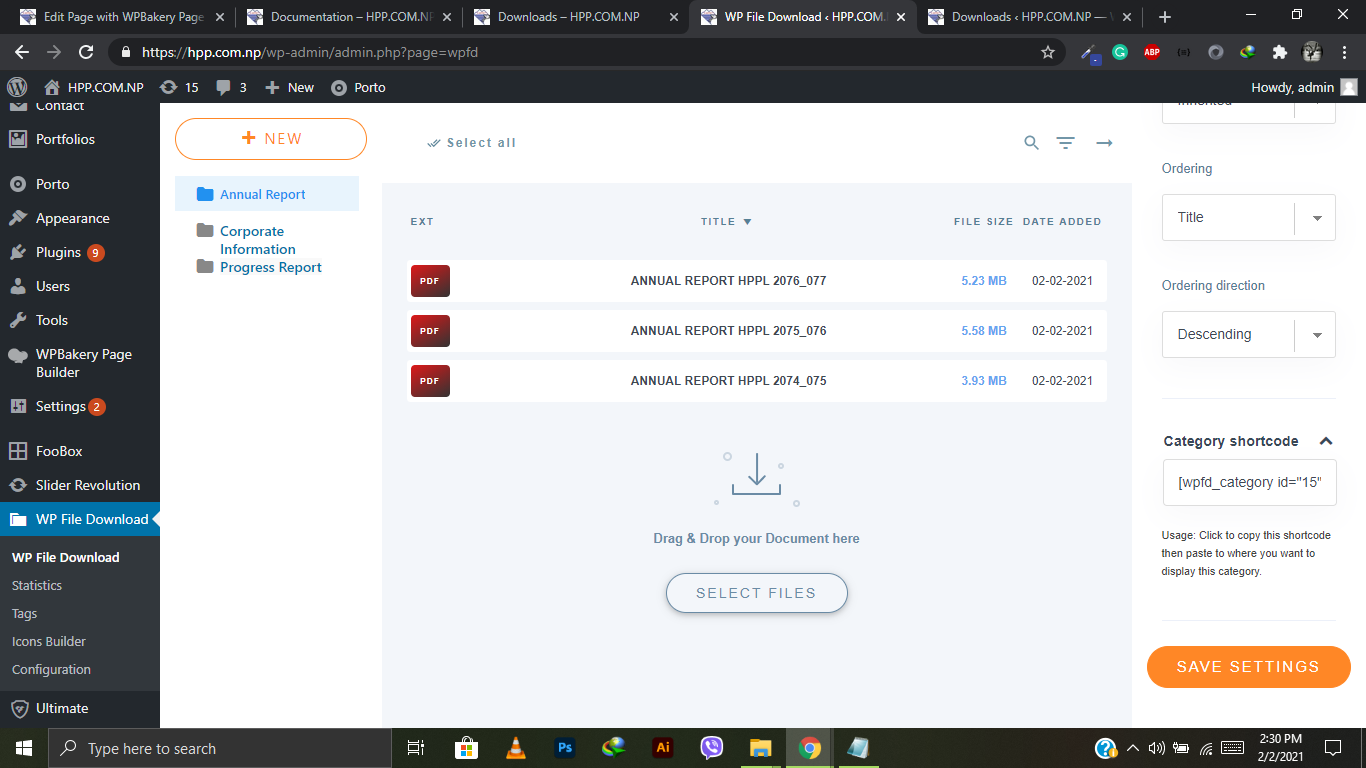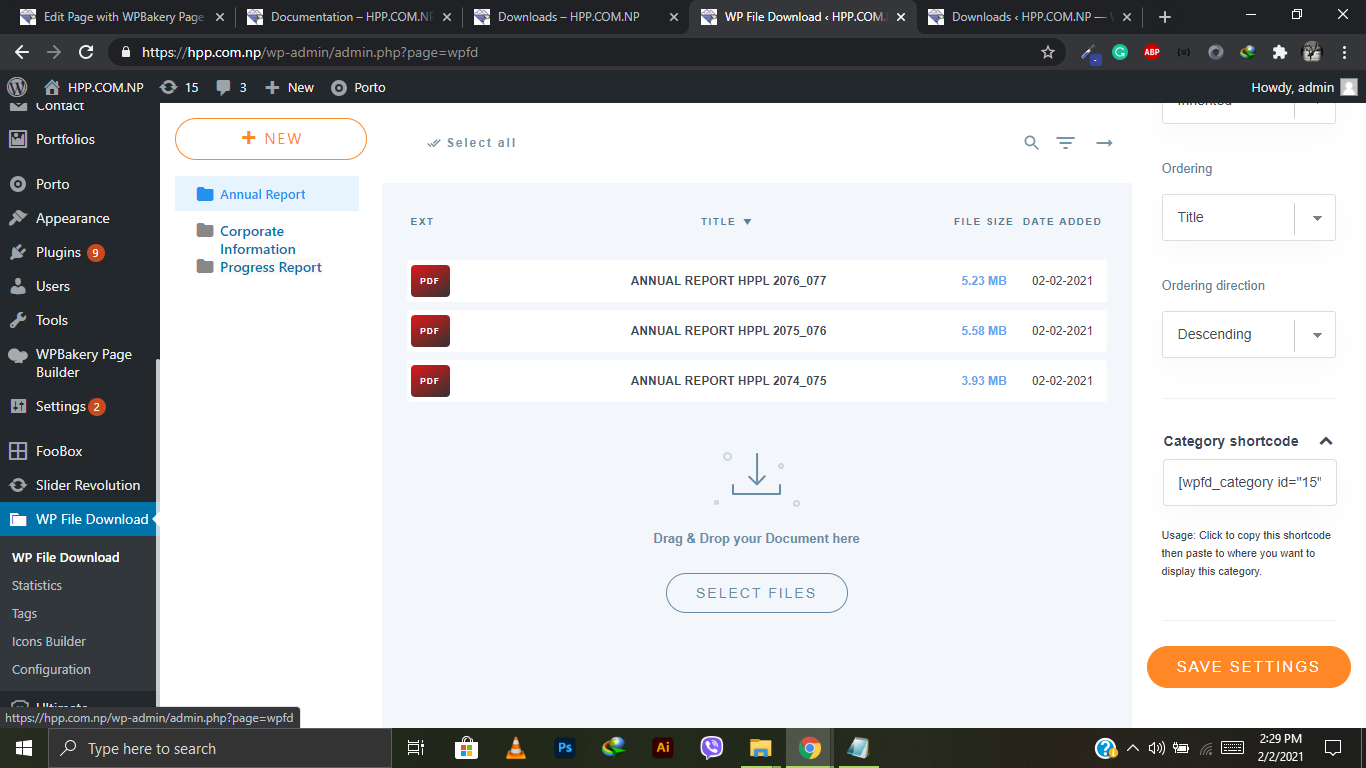1.Website Banner Section
How to add new Banner Image
- navigate to Slider Revolution from the WordPress Dashboard.
- Scroll down to your Banner module under the search modules section.
- Click the pen icon to open the Banner module editor.
- Hover over to Slides and click on the ‘Add slides’ menu
- click the type dropdown menu and select Image.
- Click on Media Library to select an image from the library or upload a new one
- click on save to update your changes
2.News And Events Section
How to add new News & Events
- Navigate to Posts from the WordPress dashboard and select add new
- Give it a title click on the plus icon on the left side menu
- select file from the list to upload your file
- select the News category from the categories menu on the right sidebar
- click on publish to make it live on the site
3.Downloads Section
How to add a new file to Downloads section
- Navigate to Wp File Download section from the WordPress Dashboard.
- Select your Download categorey or click the add categorey button to add new downlaod categorey.
- Click select files to upload your file.